Have you lost your X Rocker gaming chair cables and wondering what the best way to replace them is?
Not to worry.
The sound cables that came with your chair are nothing other than basic audio cables. This artice will tell you what you need to know:
- How to identify what you need, and
- Where to buy it.
Introduction
First off, this post is about the sound, or audio cables.
(There will be another post about the power cables if that is what you're looking for.)
The cables you need have to be stereo cables. That is, they will carry a separate audio signal for the left and right side. This is what allows your ears tell what direction the sound is supposed to be coming from in the game, creating a more immersive experience.
Be careful not to get mono audio cables. A mono plug will send the exact same sound to both ears/sides. This will reduce the immersive effect of the sound experience.
Depending on which chair you have, the stereo cables you'll need will have one or both of these two types of audio connections:
- RCA Audio Connectors
- A 3.5 mm Mini Stereo Plug
 RCA Audio Connectors
RCA Audio Connectors
This is the standard connector that plugs into your gaming system, and into the higher-end and larger gaming chairs.
The “male” side (on the cables) has a round hollow disc, with a longer peg protruding from the center.
The “female” side will be on the chair, or the back of the gaming console, and is cylindrical, with a hole for the peg in the middle.
Both the male and female sides tend to be color-coded to make it easy to connect the cables properly: Red for Right; and White (or Black) for Left.
(Yellow is for the video signal, which you don't need for the chair.)
 3.5 mm Mini Stereo Plug
3.5 mm Mini Stereo Plug
The 3.5 mm Mini Plug looks just like what you'd find at the end of a pair of headphones — like you'd plug into an iPod or portable music player.
Some of the smaller and lower-end chairs will have this type of jack in the control panel to connect to your gaming system.
As I mentioned before, you'll need to get a stereo version of this connector plug. That is, one that carries the sounds from the left and right side of your chair separately.
Here's how you can tell the difference:
Look closely at the metal tip of the plug. Just below the tip, you'll see one or two colored stripes. A stereo plug will have two stripes, and a mono plug will have one:
3.5mm Stereo vs. Mono
(Sometimes you will find one that has three stripes. This allows the cable to either carry a video signal, or a microphone signal, as with the headphones you get for a smartphone.)
Types of Cables You'll Need
Ok, now here are the two types of cables you will need, and a possible adapter:
- RCA to RCA
- RCA to 3.5 mm
- 3.5 mm to RCA Female Adapter
RCA to RCA — These are standard audio connectors. This is what you'll need if both your console and chair both have female RCA jacks on them. You'll find claims of varying levels of audio quality with each brand you find in stores. Remember, they can come in Red & White, or Red & Black versions. Both versions do the same thing.
RCA to 3.5 mm — This is what you'll need if your chair has the 3.5 mm mini jack in it. The small end plugs into your chair, and the RCA ends plug into your gaming console. Be sure to get the stereo type mentioned above.
(If it has the mono type plug, it's probably an “audio splitter”, and NOT what you need.)
3.5 mm to RCA Female Adapter — If you already have a set of RCA to RCA cables, but your chair requires a 3.5 mm plug, this might be all you need to get. It converts the 3.5 mm jack on your chair into a pair of female RCA connectors for your cable to plug into.
Where To Buy Them
These plugs can usually be easily found at any local store that specializes in computers or audio-visual equipment, such as Radio Shack or Best Buy. It's also very easy to buy them online.
I hope this helps you find a replacement set (or an extra set) of X Rocker gaming chair cables for your chair.
If you have any further questions, or are looking for something different, please put your question or ideas in the comments, below. I also welcome any additional ideas you may have to share.
Thanks,
~ Scott




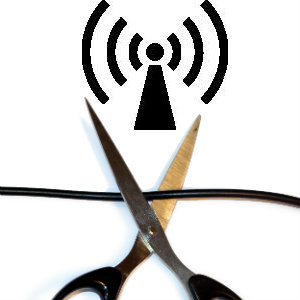
Ken
So Im not so sure what kind of cables I need for my chair. I bought this chair long long ago and decided to use it but I am pretty sure I took out the cables and misplaced them. Anyone know what kind of cables I need? The chair is a “Turbo X Rocker” with grey stripes. If anyone could help me I would greatly appreciate that. Thank you for reading I know it’s a lot. ^_^
X Rocker Scott
Hey, Ken.
Sorry to take a while to get back to you. I found the manual for your chair!
(Click here for the Turbo X Rocker PDF Manual.)
In it, it says the chair originally came with the following:
– RCA Stereo to 3.5mm stereo plug cable
– RCA female to female barrel adapter
– RCA stereo female to 3.5mm stereo male cable
(I’ve linked them to Amazon.com for your convenience.)
You can probably get away with just buying the first cable, but if you get all three, you’ll be able to connect your chair to the variety of devices it was intended to.
I hope that helps. Good luck!
~ Scott
Dalton
I have a impact x rocker and i dont know where the power cable and the red splitter went and ive done alot of extensive research and come up with nothing so i would HIGHLY appreciate if someone could give me a website or something where i can buy them.
X Rocker Scott
Hi, Dalton.
I see from your other comment that you found the splitter, so I’ll just mention the power cord here.
Looking at the online manual for the Impact Sound Gaming Chair, I see that it takes a 9V DC 600mA power adapter (5.4W), but I can’t tell the size of the plug.
So, I would recommend picking up a Universal Adapter on Amazon , like this one.
, like this one. That way, you can find just the right fit, and set it to the power setting that you need.
That way, you can find just the right fit, and set it to the power setting that you need.
It’s only a few bucks more than finding the exact one you would need, and you’ll be able to use it on other electronics! 🙂
Good luck!
~ Scott
Dalton
Ok i just found the red splitter and now all i need is the power cable.
Chris
I have the model with A green and blue output also I don’t have a cord to charge it up any suggestions?
X Rocker Scott
Hi, Chris.
Do you know the model name of your chair? I can help you find the manual which will tell you the specifications for your chair. Then we can use that to find a replacement for you. It shouldn’t be too difficult online.
You can also search for your manual online at http://www.xrockernation.com/support.
~ Scott
Carl
Looking for help with finding the model of my x rocker it’s nothing fancy just an old school rocking gaming chair ik it takes a 9v power adapter but it has a green input and a blue output plus a black headfone Jack ik I’d need a cord for the input but what one would I need my Xbox one only has HDMI Jack’s so would I run the input to the chair from my TV audio output
X Rocker Scott
Hi, Carl.
Take a look at this article, and see it it answers your question:
How to Make Your HDMI Gaming Console Work With Your X Rocker Gaming Chair
Let us know how it works out!
~ Scott
Cary ballard
Hello! I need so help! I bought this chair for my son for Christmas and the person who sold it to me failed to tell me she had lost all the cables. Happen to know what I need or where I can find a manual? It is the x rocker pro series h3???
X Rocker Scott
Hey, Cary!
Sorry to miss your Christmas season rush on this. It’s so frustrating that the company doesn’t post this stuff on their own website.
But, I did a quick search for you, and if you still need it you might find it at this link here.
Please let me know if that works for you. Good luck!
~ Scott